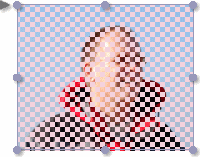Document Service inspector for Photographerbook documents
When you create a new document, you can choose between different
document services which offer different types of documents.

After you have created or opened a Photographerbook document, you
will see the following parameters in the Document Service inspector.

- Lacquer frame
-
Hint: v1.24: [No longer available as of this version.]
Photographerbook offers a highly professional lacquer service which
allows you to enhance the look and feel of your photo books. When a
frame is selected, you can define if it should be lacquered, and to
which parts the lacquer should be applied.



- Preview frame lacquer
-
Hint: v1.24: [No longer available as of this version.]
If you check this option, iCalamus will preview the lacquer layer for
all frames.

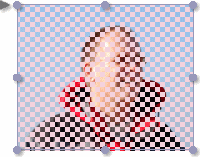
The action menu offers the following functions:

- Insert New Pages
-
As the Photographerbook documents use predefined numbers of
pages, you cannot use the Page inspector's function for inserting new
pages here. Choose this action menu item to see the relevant
functions:

- Edit Global Photo Book Parameters
-
You cannot use the Page inspector's function for editing the
global page parameters of Photographerbook documents. The relevant
functions are found here:

Copyright © invers Software & DSD.net (Home)
Last updated on June 13, 2015
 iCalamus > Reference > Inspectors > Document Service inspector
Index
iCalamus > Reference > Inspectors > Document Service inspector
Index