 iCalamus > Reference > Document windows > Document navigation
Indeks
iCalamus > Reference > Document windows > Document navigation
Indeks
[Ten rozdział nie został jeszcze przetłumaczony.]
In each iCalamus document window, you will find a navigation bar in the left bottom, right to the zoom popup field. It is very useful for browsing a multi-page document.
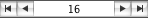
Use the single arrow buttons left and right of the edit field in the center to browse one page forward or backward. If you enter a page number in the edit field in the center of the navigation bar, the document window view will automatically scroll to the entered page.
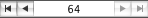
When you click on the rightmost arrow button, the document window view will automatically scroll to the last document page.

Accordingly, a click on the leftmost arrow button scrolls the document window view automatically to the first document page.