 iCalamus > Reference > Menus > File menu
Indeks
iCalamus > Reference > Menus > File menu
Indeks
[Ten rozdział nie został jeszcze przetłumaczony.]
With this menu item you open the following dialog where you can
load template documents and continue editing them. Therefore, you have
to save such templates first using Save as Template
.
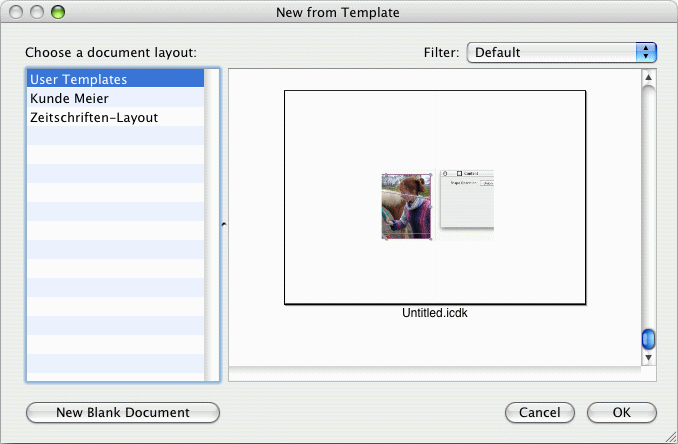
In the left part of the dialog you may see folders for different projects. The right dialog area shows previews of the first page(s) of your template documents as well as the template file names.
In the Filter menu above the preview list you can define a document service of which you want to see templates.
If no template fits your needs for a distinct purpose, just click
the button New empty document
in the left bottom corner of the
dialog and open the default dialog for new documents.
Pobyt: Templates are basically saved on a single, distinct place on your main hard drive. This path is ~/Library/Application Support/iCalamus/Templates/ and iCalamus creates a folder named User Templates there by default. (The folder ~ stands for the path to your user folder under Mac OS X.)
When you save templates, you can switch the folder level one step higher up to the folder Templates and create other folders there. These additional folders within the folder Templates will then be listed in the dialog as shown above.
When you create more subfolders in one of these folders, the subfolders are not listed but used internally for showing your template files in a maybe other alphabetical sorting order in the preview list. When you create e.g. a subfolder zzz in the folder User Templates and save further template files there, they will be listed at the end of the preview list for the folder User Templates.