 iCalamus > Quick start > Book
Indeks
iCalamus > Quick start > Book
Indeks
[Ten rozdział nie został jeszcze przetłumaczony.]
Let's go! We will now import your book text. Select the text frame
in page 1 of your book and choose the menu item Paste in Place
in the File menu.
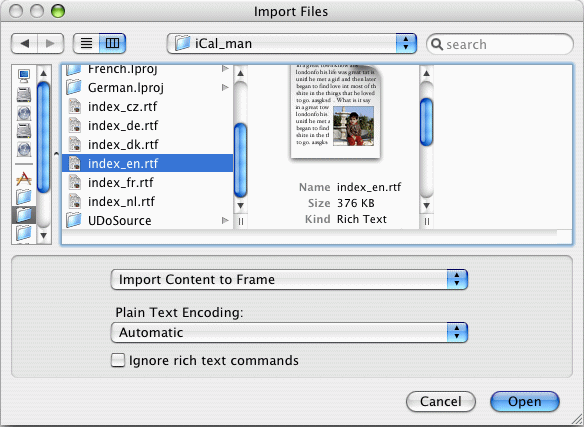
One moment later you will see how your document gets filled with the content of your book text file.

Maybe your book text document comes with text styles. They will be taken on import. Also paragraphs will be taken, if possible. If you agree with the formatting after importing your text, you are almost done with the book. (But you can proceed from the assumption that you cannot proceed from the assumption.) Generally you will start treating your text right now.
So if you don't want to use the existing formatting but would like to assign new clean text styles and text rulers to the document, please read the following sections.