Don't believe that computers are always online!
When you have adviced Help Indexer to prefer online files, you may get a problem when the Mac is not connected to the Internet:
In this case you have almost surely referenced some files in your HTML contents, which can only be loaded online. These files love to hide e.g. in CSS commands so you won't find out easily what went wrong here.
Assure that your Mac is offline (e.g. plug off the Ethernet wire) and open a Help Book HTML page in Safari. Choose the menu item 'Window > Activity'. A window shows all files which have to be loaded for this page. If at least one file is marked red, you're on your way fixing this problem.
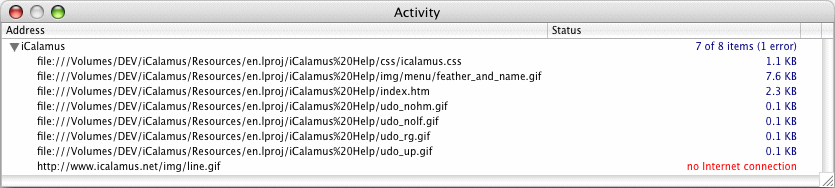
In this example a file should be loaded via the used CSS file, which failed of course. Apple Help Viewer is continually trying to locate and load, which causes page flashing/reloading.
Rewrite the CSS file and avoid loading online files from it.
Apple Help Viewer can output debugging information to the Console. You only have to tell 'him' to do so.
defaults write com.apple.helpviewer HelpViewerDebugging -bool YES
Addition 2010: Unfortunately, Apple has removed this debugging output in their Snow Leopard version of Help Viewer. We have already filed a Feature Request in the Apple bugtracker to bring this feature back.
Unfortunately some iCalamus manuals aren't shown until now by Help Viewer on Snow Leopard. Instead, it shows an HVURLHandlerErrorDomain Error 1002. Our tests showed that this is true for the Czech, Latvian, and Swedish versions of the embedded manuals in iCalamus. We couldn't see any method for this. Apple confirmed this buggy behaviour of Help Viewer and marked our bugreport as a duplicate of other already filed bugreports. We're sorry but we cannot overwrite this buggy behaviour of Help Viewer and please all users of the relevant localized versions to use the online versions of the manuals, until Apple has fixed this issue in a coming update of Snow Leopard.
Shortcuts to the relevant iCalamus manuals:
Czech | Latvian | Swedish