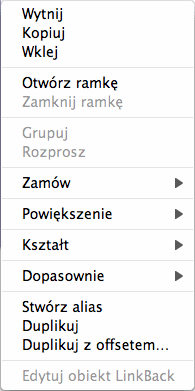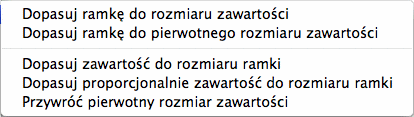Image frames context menu
[Ten rozdział nie został jeszcze przetłumaczony.]
If you click on a selected image frame while pressing [Ctrl] (or
right-click) to open a context menu, you will see the following rich
context menu:
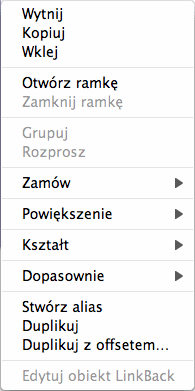
However, most functions which are offered in this context menu,
are also available in the menu bar of iCalamus. The only menu item of
interest here is 'Adjust', which offers the following options:
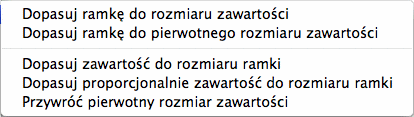
- Dopasuj ramkę do rozmiaru zawartości
-
Choose this menu item if you want to adjust the frame to the
current content size.
- Dopasuj ramkę do pierwotnego rozmiaru zawartości
-
Use this menu item to resize the frame to fit the original size
of the content.
- Dopasuj zawartość do rozmiaru ramki
-
When you choose this menu item, the content will be adjusted to
the frame size. Chances are that the content proportions will be
changed.
- Dopasuj proporcjonalnie zawartość do rozmiaru ramki
-
Using this menu item, the content will be adjusted, keeping its
original proportions, in the current frame. The content will be
centered in the frame, and will fully fill the frame. Chances are that
the content will be either higher or wider than the frame.
- Przywróć pierwotny rozmiar zawartości
-
This menu item restores the original content size in the
current frame. The content will be centered in the frame.
Copyright © invers Software & DSD.net (Główna)
Ostatnie zmiany 13. czerwiec 2015
 iCalamus > Reference > Context functions
Indeks
iCalamus > Reference > Context functions
Indeks