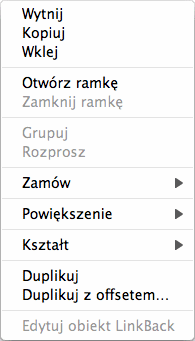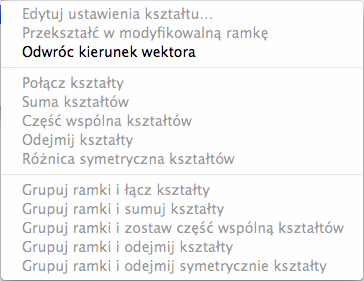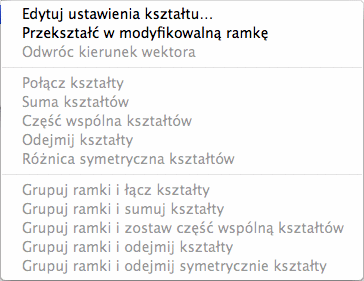Shape frames context menu
[Ten rozdział nie został jeszcze przetłumaczony.]
If you click on a selected shape frame while pressing [Ctrl] (or
right-click) to open a context menu, you will see the following
context menu:
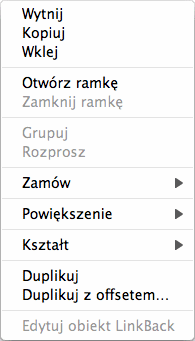
However, most functions which are offered in this context menu,
are also available in the menu bar of iCalamus. The only menu item of
interest here is 'Shape', which offers the following options for
simple shapes:
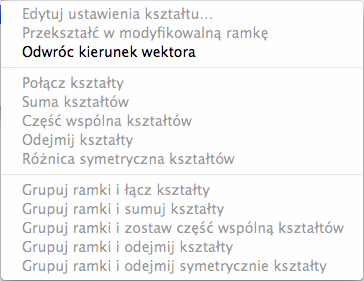
- Odwróc kierunek wektora
-
This function reverses the path direction of a vector path. A
shape frame contains a shape which is represented by at least one
vector path. This shape can look different or be used in different
ways depending on the path direction.
If you have selected a frame with a dynamic shape, the 'Shape'
submenu looks somewhat different:
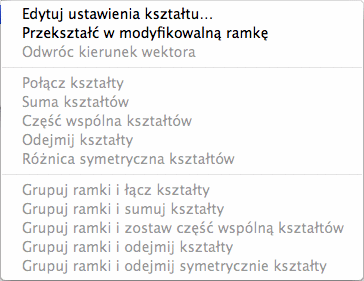
- Edytuj ustawienia kształtu
-
You can change dynamic shapes. When you select this option you
will see the appropriative parameters dialog for this dynamic shape.
There you can e.g. change the numbers of rays in a star shape or
change the size of a circle arc.
- Przekształć w modyfikowalną ramkę
-
Vector paths of dynamic shapes not only can be edited by
changing their predefined shape parameters. When you choose this
option, the vector path of the currently defined dynamic shape will be
converted in a way to let you edit it free as if you had created the
path yourself using the Vector tool. Thereby you loose the option to
change the shape parameters using the parameters dialog.
Copyright © invers Software & DSD.net (Główna)
Ostatnie zmiany 13. czerwiec 2015
 iCalamus > Reference > Context functions
Indeks
iCalamus > Reference > Context functions
Indeks