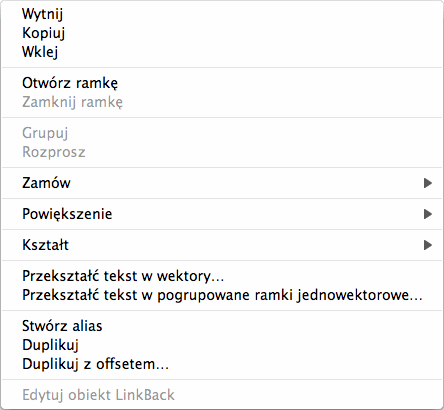Text frame context menu
[Ten rozdział nie został jeszcze przetłumaczony.]
Text frames offer different context menus when just selected or in
text edit mode. The different context menus are described in detail as
follows.
When you [Ctrl]-click on a selected text frame which is not in
text edit mode, you will see the following context menu.
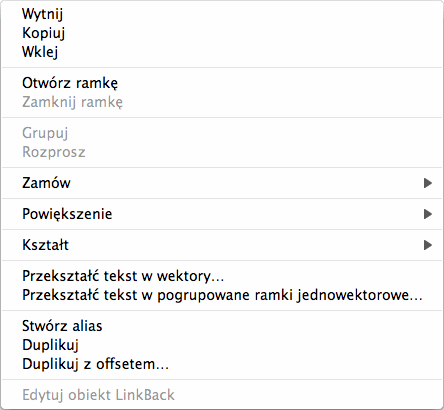
Here you find two important functions beside all others which are
available in the relevant menus, too. The two text frame specific
functions are:
- Przekształć tekst w wektory
-
This function converts the whole text frame into a vector frame
which contains vector shapes for each and every character which was in
the text frame before. You should use this function for headline and
logo creation only, not for longer texts as the converted frames with
perhaps thousands of vector characters will consume much time on
editing.
- Przekształć tekst w pogrupowane ramki jednowektorowe
-
This function converts the whole text frame into a group of
single vector frames. Each vector frame will only contain a single
character. Use this function if you want to get easy access to single
vector shapes after the conversion.
Copyright © invers Software & DSD.net (Główna)
Ostatnie zmiany 13. czerwiec 2015
 iCalamus > Reference > Context functions
Indeks
iCalamus > Reference > Context functions
Indeks