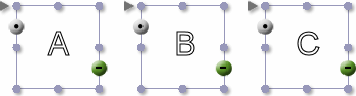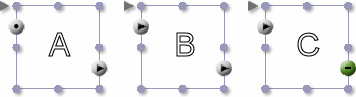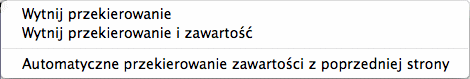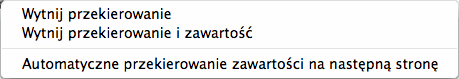Context menu for text piping
[Ten rozdział nie został jeszcze przetłumaczony.]
Text piping in iCalamus means that text or other content (e.g.
PDF) can flow from one frame to another frame. iCalamus cannot know
automatically the source and destination frames for the content flow,
so you have to create piping connections. Normally you will create
these connections with the mouse, but iCalamus also offers automatic
piping.
When you select a frame, you will see text piping symbols on the
left upper frame border and on the right bottom frame border. Use
these symbols to define text piping source and destination frames.
Here is an example with three unpiped frames A, B and C.
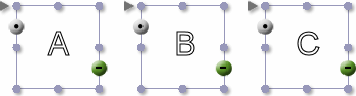
Here you see the three frames A, B, C already piped.
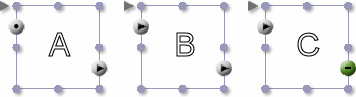
The gray dot symbol signals the start of a text piping line. The
gray arrow symbols show text piping. The green minus symbol at the end
of frame C signals that no content overflow has been recognized yet.
If the content does not fit into these three frames, you would see a
red plus symbol at the end of frame C, indicating a content overflow.
- Left Frame Border Symbol Functions
-
When you click on the text piping symbol on the left frame border
while pressing [Ctrl], you will see the following context menu.
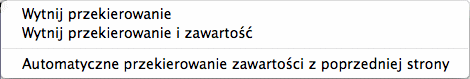
Some of the items in this context menu will not always be available.
The menu items are described in detail as follows.
- Wytnij przekierowanie
-
This menu item is only available if the selected frame has
already been piped to allow text to flow from a previous frame. When
you choose this menu item, the text piping line will be cut before the
currently selected frame.
If B is selected in the preceding diagram of the piped frames,
this means that the connection between A and B is removed. Content no
longer flows from A to B but is kept in A, and B will then be empty.
Perhaps you will see a content overflow in A.
- Wytnij przekierowanie i zawartość
-
This menu item is only available if the selected frame has
already been piped to allow text to flow from a previous frame. When
you choose this menu item, both the text piping line and the current
content will be cut before the currently selected frame.
If B is selected in the preceding diagram of the piped frames,
this means that the connection between A and B is removed. Content no
longer flows from A to B, and the content that was in B before the cut
is kept in B.
- Automatyczne przekierowanie zawartości z poprzedniej strony
-
iCalamus offers automatic piping generation. You can command
exactly one frame on each document page to receive the text piping
line from the previous document page automatically, and thus continue
the text flow. To do this you have to check this menu item. If another
frame on the current page had this duty before, it will be free again.
- Right Frame Border Symbol Functions
-
When you click on the text piping symbol on the right frame border
while pressing [Ctrl], you will see the following context menu.
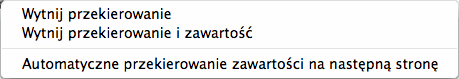
Some of the items of this context menu will not always be available.
The menu items are described in detail as follows.
- Wytnij przekierowanie
-
This menu item is only available if the selected frame has
already been piped to allow text to flow to a following frame. When
you choose this menu item, the text piping line will be cut behind the
currently selected frame.
If B is selected in the preceding diagram of the piped frames,
this means that the connection between B and C is removed. Content no
longer flows from B to C but is kept in B, and C will then be empty.
Perhaps you will see a content overflow in B.
- Wytnij przekierowanie i zawartość
-
This menu item is only available if the selected frame has
already been piped to allow text to flow to a following frame. When
you choose this menu item, both the text piping line and the content
will be cut behind the currently selected frame.
If B is selected in the preceding diagram of the piped frames,
this means that the connection between B and C is removed. Content no
longer flows from B to C, and the content which was in C before the
cut is kept in C.
- Automatyczne przekierowanie zawartości na następną stronę
-
iCalamus offers automatic piping generation. You can command
exactly one frame on each document page to send the text piping line
to the next document page automatically, and thus continue the text
flow. To do this you have to check this menu item. If another frame on
the current page had this duty before, it will be free again.
Pobyt: Of course you can assign both of the automatic pipings
(from the previous page, and to the next page), to a single frame.
This is a way to easily create a multi-page layout automatically. Just
create a single-page document with a single frame, assign the
automatic piping commands, import text, and add new pages, giving them
the layout of page 1.
Pobyt: If you want to use multiple text pipes in multi-page
document, e.g. when creating a book which contains English text on the
left pages and the German translation on the right pages, then use
document layers (in the Layer inspector), and create a new layer for
each required text pipe.
Copyright © invers Software & DSD.net (Główna)
Ostatnie zmiany 13. czerwiec 2015
 iCalamus > Reference > Context functions
Indeks
iCalamus > Reference > Context functions
Indeks