 iCalamus > Reference > Document windows
Indeks
iCalamus > Reference > Document windows
Indeks
[Ten rozdział nie został jeszcze przetłumaczony.]
iCalamus basically offers unlimited views of documents.
At the moment, five different views are available:
You can switch between the first four views in each document window by clicking on the tiny triangle above the vertical window slider at the right border of the document window. Then a menu pops up where you can choose the desired view.
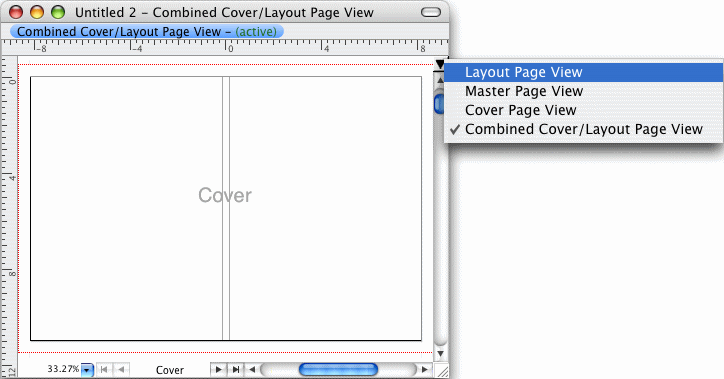
Pobyt: It depends on the type of document which document views are selectable.
The info line below the toolbar in the document window informs you about the currently chosen view. If you have added further views of a document in one document window, the info line also shows which of the views is currently activated. This means that you have decided to work in that specific view at the moment, by clicking with the mouse in the work area of this document view. (You can activate another view in a document window at any time and continue working in that view.)
The differences between layout pages and master pages are described below.