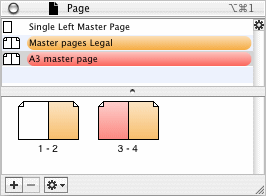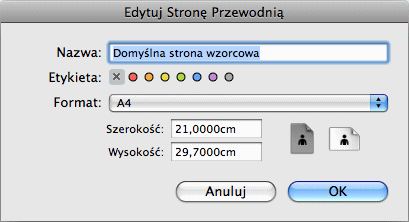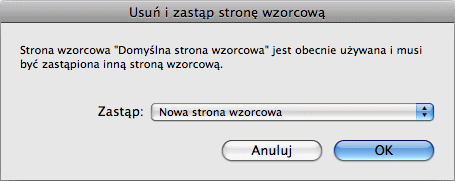iCalamus > Reference > Inspectors > Page inspector
Indeks
iCalamus > Reference > Inspectors > Page inspector
Indeks
[Ten rozdział nie został jeszcze przetłumaczony.]
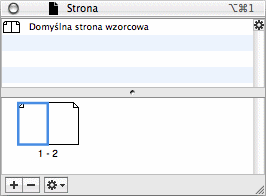
In the upper area of the Page inspector, you see the list of master pages. Use the sizer bar between the list of master pages and the list of pages if you want to resize the areas of the two lists.
By default, the list of master pages shows a single master page named 'Default master page'.
Pobyt: Contrary to other lists in other inspectors, a double click into the list of master pages does not open a parameter dialog. When you double-click on a list entry in the list of master pages, the view of the current document in the active window will be switched to master page view immediately and the selected master page will be shown page-fitting in the document window.
A click on the action symbol in the upper right corner of the list of master pages opens the master pages functions menu. At the moment, the following functions are available:
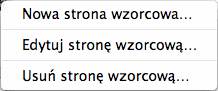
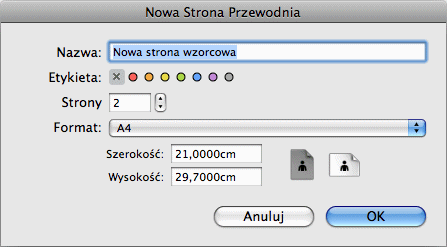
Edytuj strony(see below) in order to assign a master page to even multiple layout pages at once in the dialog.