 iCalamus > Reference > Menus > Edit menu
Indeks
iCalamus > Reference > Menus > Edit menu
Indeks
[Ten rozdział nie został jeszcze przetłumaczony.]
iCalamus offers to place content from other programs in a document. In general, you will add e.g. texts, images or graphics in documents using the Import and Paste in Place functions. When you want to change these contents afterwards, you may do so in iCalamus but meet different difficulties then. Basically, you can change text directly in iCalamus, but for images and graphics and even more special objects iCalamus doesn't offer many tools right now. So you will usually start the external program in which you have created such an object, then change the object, save it and place it in iCalamus once more.
Right now there are some applications which support the LinkBack technology and can be used much easier.
knowsthat the object originates from program XY and iCalamus can call this program for you, handle over the object to this program for editing and update the object in the document immediately after you have saved changes to the object.
When you have created a bar code with Barcody, our Bar Code Generator program for Mac OS X, and have placed it in a iCalamus document, iCalamus knows that it originates from Barcody.
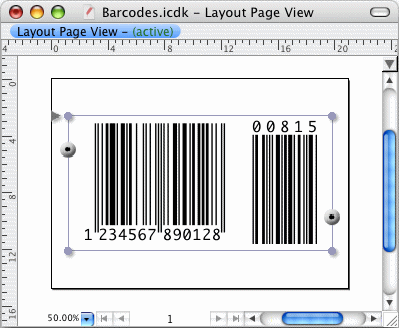
When you have selected the bar code in the document, the otherwise
neutral menu entry Edit LinkBack Item
changes into a
program-specific entry, here e.g. into Edit in Barcody
.

When you choose this menu entry, iCalamus automatically starts Barcody and transfers the selected objert to Barcody for editing. Now you can change the bar code parameters without excitement in Barcody.

After you have saved the bar code, it will be automatically updated in the iCalamus document.
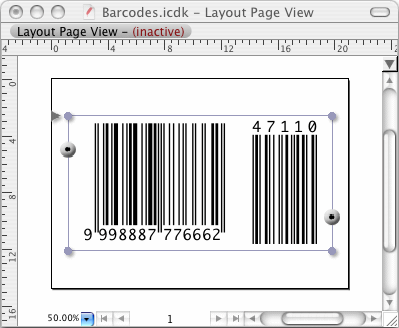
Further information about LinkBack can be found on this website:
www.linkbackproject.orgPobyt: The LinkBack website is written in English though.