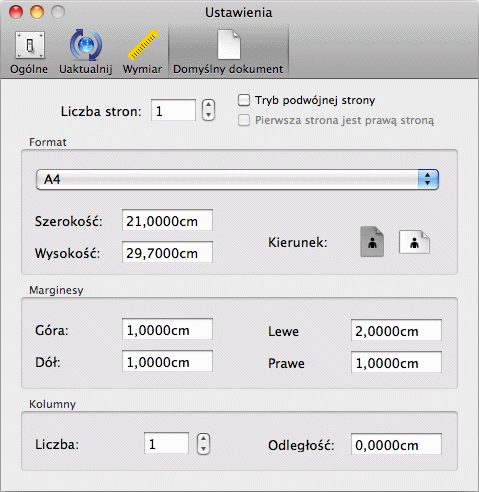iCalamus > Quick start > First steps
Indeks
iCalamus > Quick start > First steps
Indeks
[Ten rozdział nie został jeszcze przetłumaczony.]
When you want to typeset and print something with iCalamus, we name the required file a document. Everything can be a document, even real documents like certificates, identity cards or bank notes. Start typesetting business letters, business cards, posters, brochures, whole books, stamps, certificates, photo books, CD covers and whatever you can imagine – with iCalamus.
You will surely have seen the dialog New document
when you
launched iCalamus for the first time. There you define how the
document you are going to typeset should look like. You can define
directly how many pages the document should have and which format the
pages should use. You can even set guides or guide columns for layout
reasons which might help placing elements in your document later.

In iCalamus you can edit documents in a simple page view or in a
double page view at this time. If you want to layout say a magazine
with 64 pages it could help much to be able and see the facing pages
of the afterwards printed magazine even facing on the screen. This is
what the check boxes Double page mode
and First page is
right page
are used for.
iCalamus offers a variety of predefined page formats in a menu.
Click with the mouse on the wide horizontal bar in the Format
field. Then you will see the page format menu with a really long list
of pages.
[Ten rozdział nie został jeszcze przetłumaczony.]
Beside iCalamus documents you can also edit Photographerbook
documents at this time. We will refer to them later in detail.
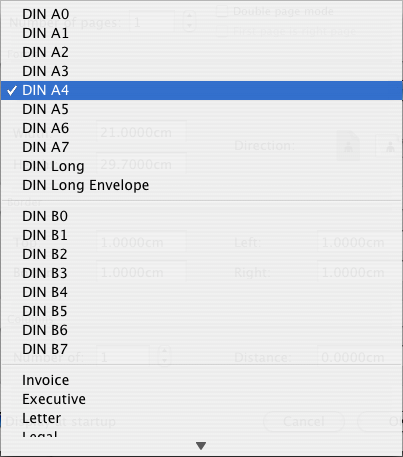
If this menu touches the screen border on top or bottom, you will
see an arrow there which indicates that the list continues in the
relevant direction. When you move the mouse to this arrow, the page
format menu scrolls automatically downwards or upwards. At the bottom
end you will find the entry User defined
. When you select it
with a mouse click, the page format menu closes again and you can
enter your desired page format in the fields Width
and
Height
.

But of course you do not need to scroll down the page format menu
each time you want to enter an own format. It doesn't matter which
page format is currently shown in the dialog. Simply click into the
numeric edit fields and enter new values. The page format menu title
will automatically switch to User defined
then.

Did you decide already which page format you would like to choose? Did you set up the page parameters as desired already? Then click on [OK]. The dialog closes again and you have created a new document in iCalamus which now lays in front of you in its whole (white) magnificence.
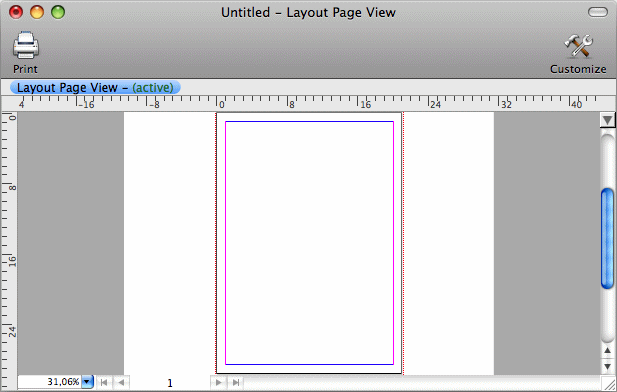
Końcówkę: If you need to use a distinct page format or
distinct page settings frequently, it is irksome to adjust these
parameters each time again. Therefore you can set up a standard
document to your needs in Preferences
in the iCalamus menu.
These settings will then be taken automatically next time you create a
new document.