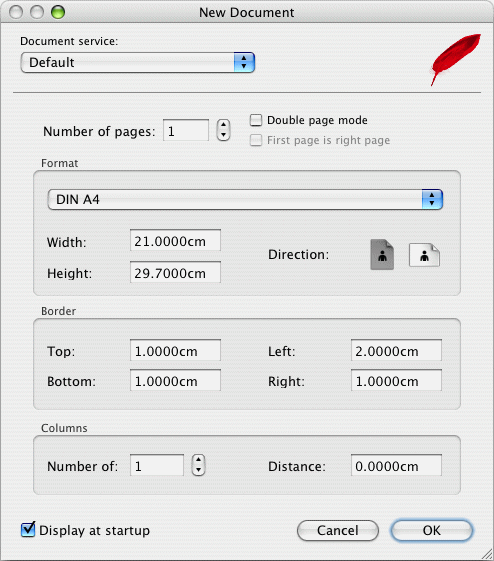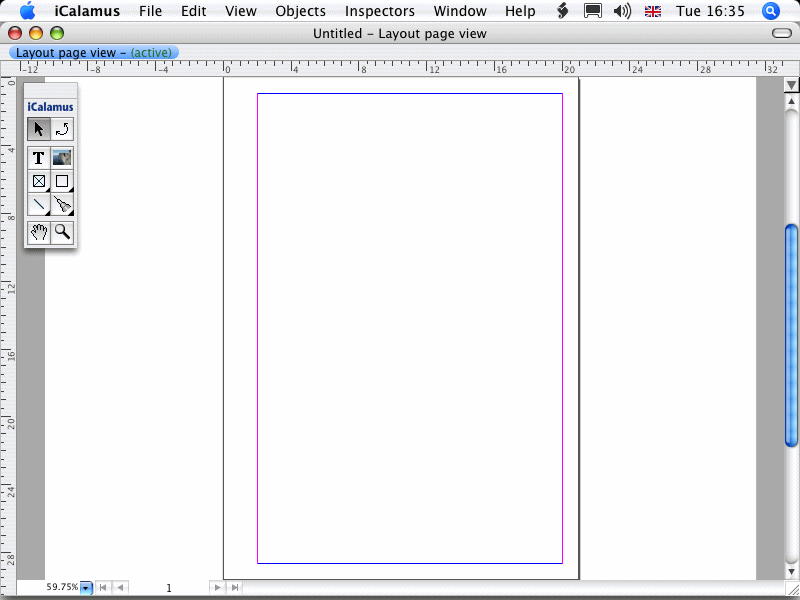Create the document
[Ten rozdział nie został jeszcze przetłumaczony.]
- Choose
New
in the File menu.
- Define all parameters in the dialog
New Document
as
shown in the following figure: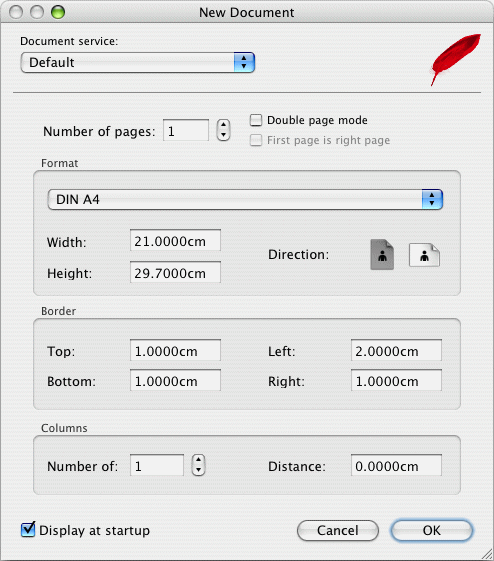
- When you are satisfied with your selections and settings,
accept these parameters by clicking on [OK]. Your business letter
should look like this:
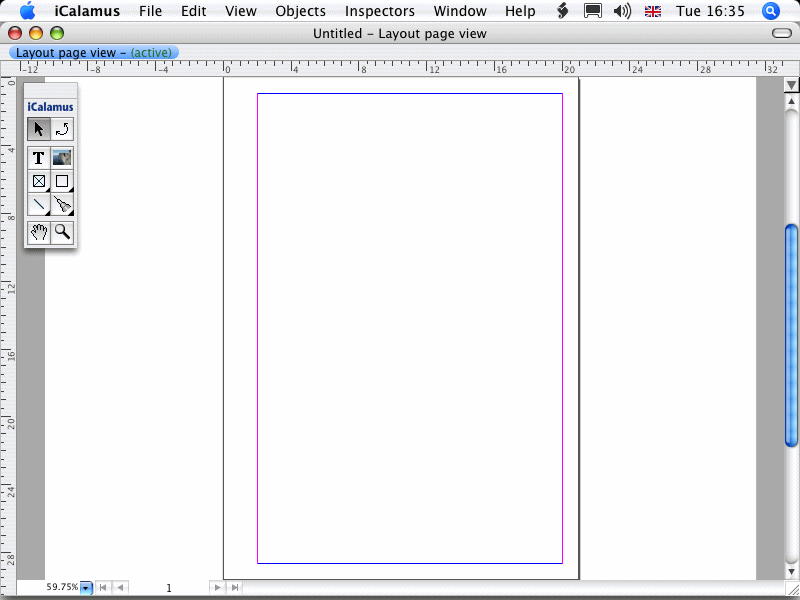
Pobyt: The business letter sheet is the black outlined
sheet in the white working area. The blue and magenta coloured guides
show the area where frames will be placed later. On the left we have
defined the usual 2 cm border (for filing), the top, right and bottom
borders are 1 cm wide.
Copyright © invers Software & DSD.net (Główna)
Ostatnie zmiany 13. czerwiec 2015
 iCalamus > Quick start > Business Letter
Indeks
iCalamus > Quick start > Business Letter
Indeks