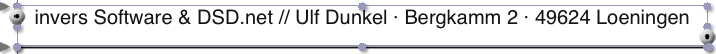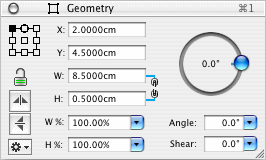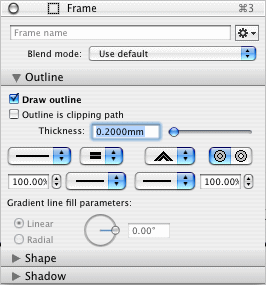Use lines
[Ten rozdział nie został jeszcze przetłumaczony.]
It would be nice if a horizontal line could be seen below the
sender address line. It separates the sender address line optically
from the recipient address in the recipient address area.
- Select the sender address line text frame and zoom to it.

- Select the Line tool in the tool palette.

- Now draw a horizontal line along the bottom border of the
selected text frame with the Line tool. If your hand is too shaky,
simply press [Shift] while drawing the line.
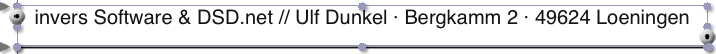
- In order to place the line properly below the sender address
line, adjusts its coordinates to plain values in the Geometry
inspector: X 2 cm, Y 5 cm, W 8,5 cm, H 0 cm.
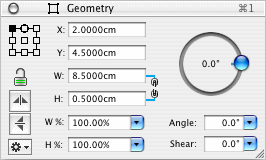
- In the Frame inspector's
Outline
section, you can define
how thick the line should be drawn or if it should be drawn at all.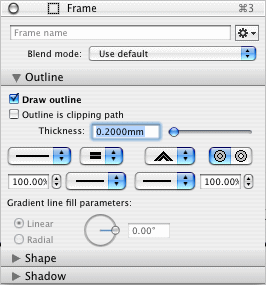
- Now your business letter should be in pristine condition.

Copyright © invers Software & DSD.net (Główna)
Ostatnie zmiany 13. czerwiec 2015
 iCalamus > Quick start > Business Letter
Indeks
iCalamus > Quick start > Business Letter
Indeks